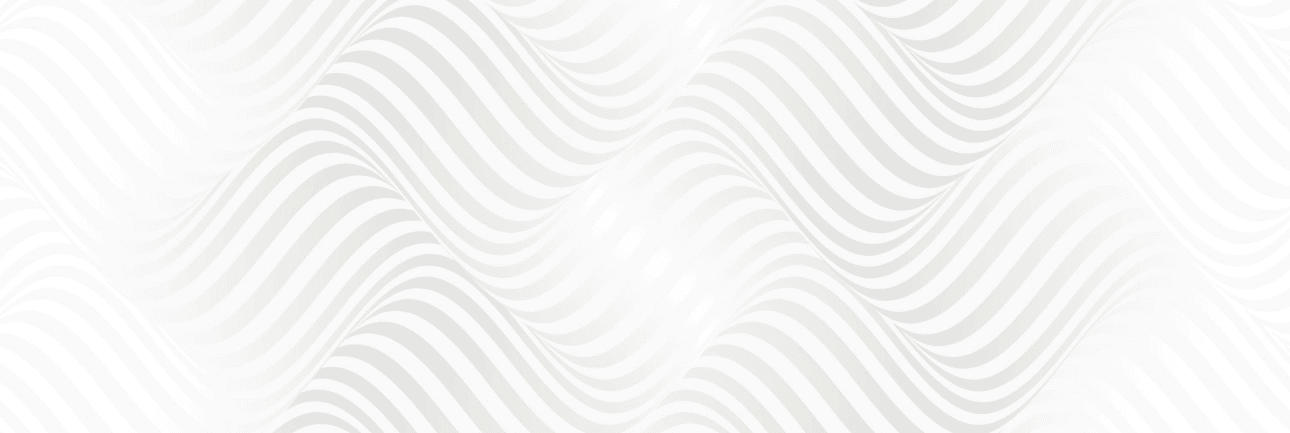The current digital era requires that one should have a well-ranked site on search engines such as Google to be able to draw traffic to their site. The fact that content and keywords matter to SEO is well-known to most people, but the role of visuals (in particular, pictures) is significantly larger than it might be expected. The question is, will the number of pictures added help in increasing SEO? The answer to this is yes–but only when it is done right. We are going to discuss the impact that pictures have on SEO and how you can exploit them to your benefit.
Understanding the Role of Pictures in SEO
Search engine optimization (SEO) is everything to do with assisting search engines to know what your site is and place it high on the ranking. Although the algorithms of Google are designed to work with text, they can also process the visual data, such as pictures, videos, and graphics. Images make your content more relevant, user-friendly and interesting, which in turn can boost your search results.
Pictures enhance the appeal of web pages, separate long blocks of text and retain visitors on your page. Pictures, when applied in a strategic way, can be used to reinforce your message and persuade users to remain involved. The more time one spends on your site, the higher your page will be telling Google that it is valuable–to assist you in the search rankings.
Why Pictures Matter for SEO
The addition of pictures is not a matter of mere aesthetics. The technical and behavioral role of images in SEO is present.
The following are some of the reasons why pictures are important:
Improved User Experience
Individuals would be attracted to attractive sites. Plain text on a page can be daunting or depressing. Images are well placed making content easy to digest and more fun to read. When the users have a pleasant experience, they will tend to spend more time and visit other pages, which also has a positive effect on SEO.
Increased Engagement
Images grab attention. They are able to prevent scrolling, motivate users to read further as well as stir social media reports. High interaction scores such as increased time on page and reduced bounces indicate to search engines that you are a valuable content.
Better Content Understanding
Search engines are not able to perceive images as humans would, however, they can perceive the context by using image file names, alt text, and captions. These components assist Google to learn about your page and the way it is related to search queries.
Higher Ranking in Image Search
Google images is among the biggest search engines globally. Through optimization of your pictures, you can not only appear in the search results in the web search, you can also appear in the image search which will generate more traffic to your site.
How Adding More Pictures Can Help SEO
Increased Relevance and Context
Every picture can be used to support your subject. To illustrate, when your page is on healthy breakfast ideas, high-quality shots of smoothies, oatmeal, and avocado toast give the reader an idea of what has been said in the text. This will assist both the users and the search engine in knowing more about your topic.
Enhanced Mobile Experience
The high population of mobile users who contribute to web traffic. Images that are fast loading and those that can be displayed well in mobile devices enhance customer satisfaction. Google lays emphasis on mobile-friendly pages hence appropriately optimized pictures can offer you a competitive advantage.
Higher Social Media Shareability
Facebook, Instagram, and X (formerly Twitter) give more likes, shares, and comments to posts with pictures. Your images can be attractive and relevant and thus people will choose to share your content and this will expand your reach and bring more traffic to your site, another indirect benefit of SEO.
The Right Way to Use Pictures for SEO
Huge and unoptimized images will slow down your web site and damage your search engine results.
To maximize the benefits of your visuals, do the following best practices:
Use High-Quality, Relevant Images
Select images that are correlated to what you are saying. Real, genuine pictures are better than fake stock pictures. Where possible, make your own graphics- this does not only make it unique but also contributes to brand recognition.
Optimize Image File Size
Speed of page is a ranking parameter of Google. They will slow down your site particularly on mobile devices in case your pictures are too huge. Compress pictures using image compression tools without compromising on quality. Preferably, one should have images that are less than 200 KB.
Use Descriptive File Names
Rather than calling your picture IMG 1234.jpg, you can give your picture a descriptive file name such as healthy-breakfast-oatmeal.jpg. The file name is the name used by search engines to know what the picture is hence increasing your likelihood of appearing in image searches.
Add Alt Text (Alternative Text)
Alt text is a description of an image provided to those users who are unable to view it and to search engines that cannot view it visually. To illustrate, in case your picture depicts someone jogging in a beach, you can use your description as a woman jogging along a sunny beach. This assists in accessibility and context to SEO.
Include Captions When Appropriate
Texts that appear below an image are called captions. Individuals tend to read captions first before the rest of the text; hence, they can enhance interaction. The search engines can also interpret the relevance of the image by a well-written caption.
Leverage Structured Data
A structured data (or schema markup) on your images can assist Google to understand the connection between your pictures and the content of the page. This has the potential to result in more enriched search results and visibility.
Ensure Images Are Mobile-Responsive
Adopt responsive design to ensure that your screens automatically adapt to the various sizes of the screens. This makes user experience better and makes sure that your site works on every device.
Common Mistakes to Avoid
Embarking on pictures will enhance your SEO, but an error in the optimization of the pictures will do the reverse.
Avoid these mistakes:
- Posting big and uncompressed photos that slow your site.
- Posting photos that are irrelevant or of poor quality that distracts users.
- Disregarding alt text, which may be damaging to accessibility and SEO.
- Cluttering the pages with excessive images.