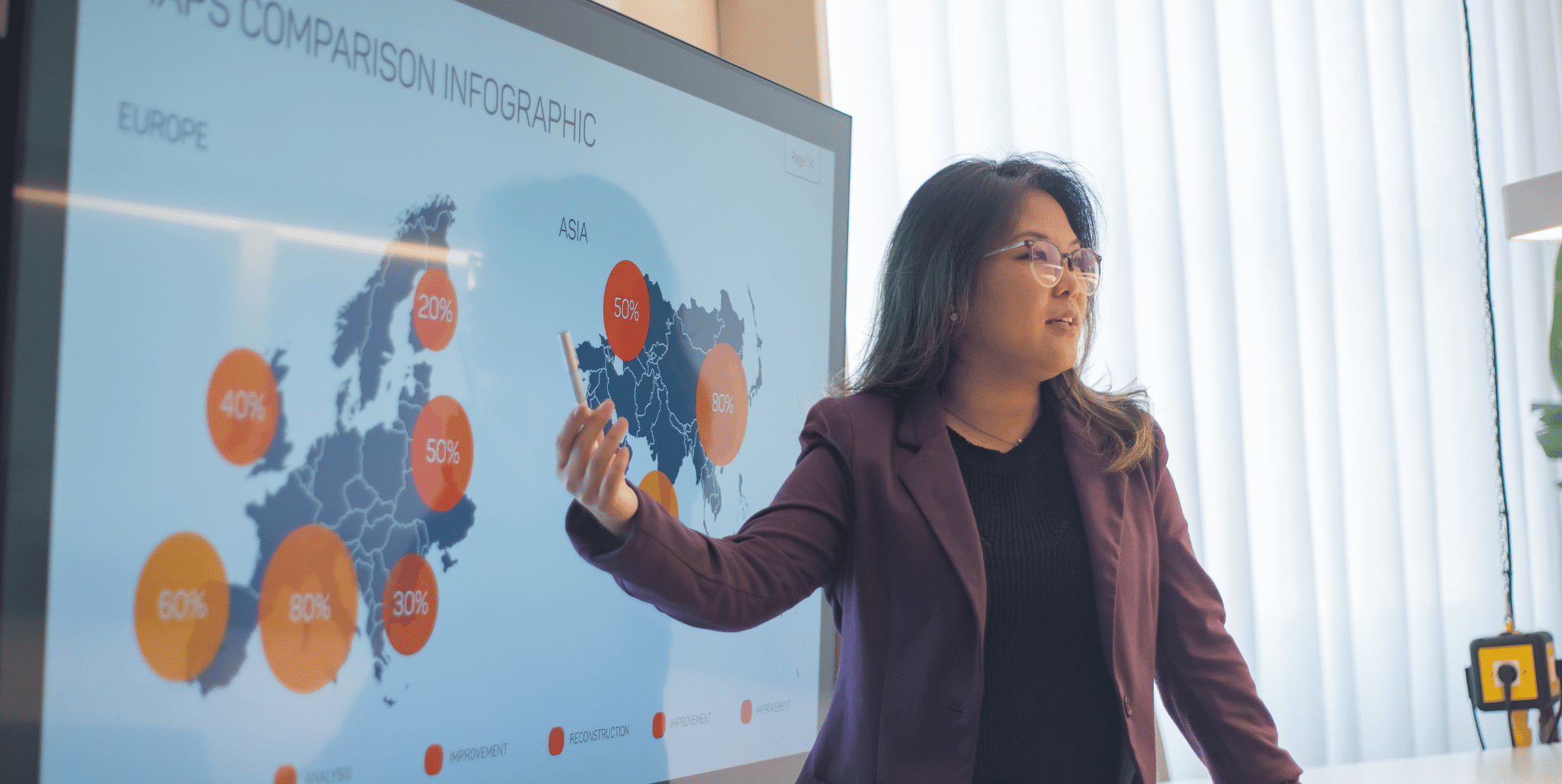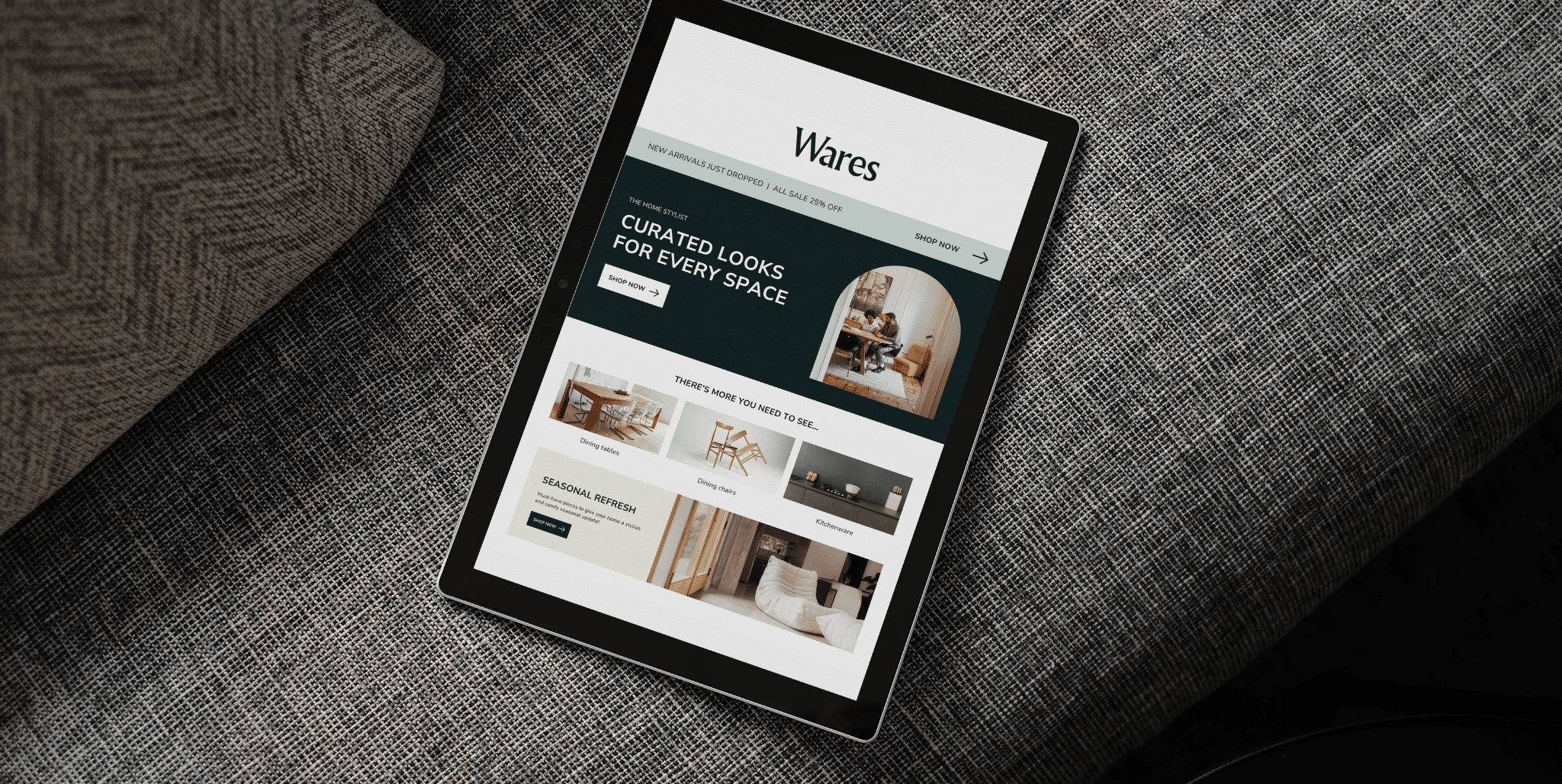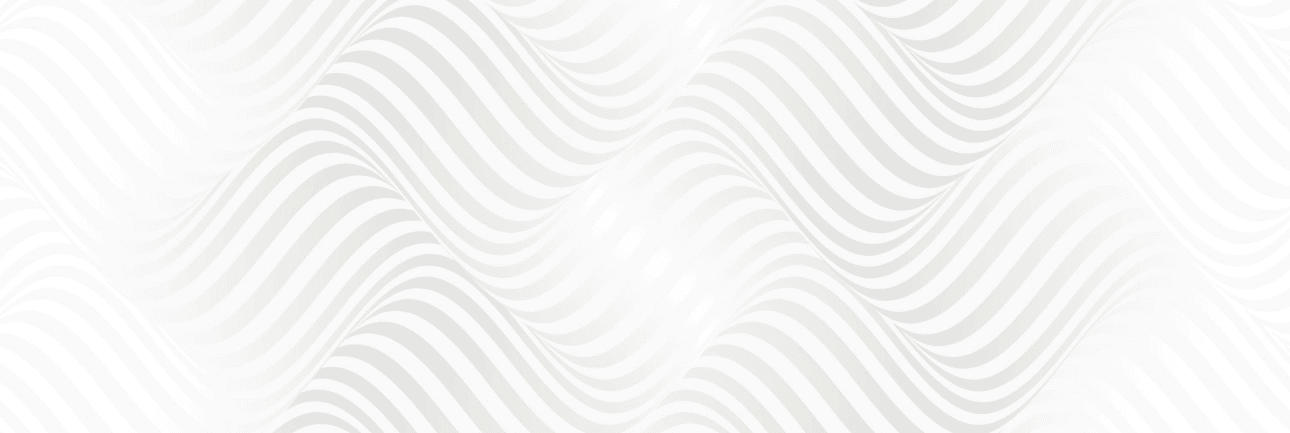If you’ve been trusting real estate agent product Listings to Leads (L2L) to build prospecting landing pages for properties, you may be thinking:
“Can I plug these pages themselves into my website directly?”
Yes, you can do it, but take a few things into consideration. Keeping the branding consistent is a smart way to embed Listings to Leads landing pages into your own website, drive more traffic to your own domain and capture leads without redirecting users away from your site.
In this blog you will learn why embedding is necessary, how it works, and a step-by-step process on how to properly embed it.
What Are Listings-to-Leads?
Listings-to-Leads is a real estate marketing website to assist realtors in generating leads and markets the properties online.
With the tool you can easily make:
• Single property landing pages
• Pages for coming soon and open house
• Virtual tour landing pages
• Lead capture forms
• Email drip campaigns
• Print and social media marketing materials
These pages are hosted by Listings-to-Leads, but most agents like to embed or link to their own real estate websites for branding and SEO.
Why Embed Landing Pages on Your Website?
Once you have L2L hosted links they work beautifully on their own, although there are a few key benefits to embedding your landing pages.
1. Keeps Visitors on Your Site
Since you embed a landing page, your website serves as the main hub, so users do not get redirected to another domain. It lowers bounce rates and ensures traffic is maintained where it needs to be — your site.
2. Boosts Branding and Credibility
Keeping everything under your domain control ensures your brand is professionally consistent. External URLs and unfamiliar page designs will not confuse clients.
3. Improves SEO and Time on Site
In the end, when visitors spend a long-time discussing pages that are embedded on your domain, it can help your website’s search engine rankings and the quality of your leads.
4. Easier to Track and Customize
Through embedding, you can monitor the behavior through the means of tools like Google Analytics and if your website does come with an associated CRM or tracking tools then you can get more specific information too.
Can You Embed Listings-to-Leads Pages?
Yes, though you don’t actually embed the entire landing page on your website as a live HTML block. There are, however, a few ways to hook Listings-to-Leads landing pages up to your real estate website.
Option 1: Linking with a Custom Button or Image
The easiest way is to create a button or an image on your website that redirects to your Listings-to-Leads property landing page.
• You make the user journey simple
• Your own branding is used on the website page.
• However, the user still lands on a dedicated landing page hosted by L2L
Option 2: Using an iFrame (For Embedding)
iFrame lets you embed another webpage in your own page. Technically, you can use an iFrame to display a Listings to Leads page via a web design CT.
However, this depends on:
• Whether Listings-to-Lead’s pages can be loaded in an iFrame (some platforms use security headers to prevent this)
• How the embedded page will look like on mobile devices.
• It may or may not affect your page speed or responsiveness.
This gives the closest experience to “embedding” a landing page on your site if iFraming is allowed.
Option 3: Embedding Forms or Widgets
Other than attracting the best leads for your business, Listings-to-Leads also provides call to action widgets and captures lead forms that can be added directly to your website pages.
These are useful if:
• You need to capture leads without redirecting users.
• All you need is the form, not the full property page
• You want to include the form in blog posts, home pages, or sidebars.
Best Practices for Embedding L2L Pages or Forms
1. Optimize for Mobile
Ensure that the embedded content appears well on phones and tablets. If not, link to the mobile optimized L2L page instead.
2. Customize the Surrounding Page
Context and SEO can be provided by using your website’s branding, headings, and descriptions above or below the embedded form or iFrame.
3. Track Conversions
Make sure you’re tracking engagement if you are using Google Analytics or Facebook Pixel. If using embedded buttons, you may need to set up conversion events or link tracking.
4. Use Clear Call-to-Action (CTA)
So, irrespective of the method you are using (linking or embedding), you should use them where there is a strong call to action such as
• “View This Property Now”
• “Schedule a Private Tour”
• “See Virtual Walkthrough”
• “Get Instant Access to Price and Photos”
When Not to Embed
However, there are some cases where linking is more appropriate than embedding:
• However, if the page is highly interactive or dynamic, embedding can have layout issues.
• If L2L blocks iFrame embedding, you won’t be able to use that method.
• Direct linking is more reliable and user friendly if you are running email campaigns.
Can you embed your Listings-to-Leads property landing pages on your website? Yes, in most cases—but with options. It lets you link, embed via iFrame (if permitted), insert custom forms to capture leads straight, and more.
Embedding makes your website better by improving branding, SEO and keeping the users engaged with your content. However, just test your setup and make sure to select the one that will provide your visitors with the best experience.
If you’re running paid ads, posting on social media, or putting out some content – Listings-to-Leads and your website can be leveraged to create more qualified leads and grow your real estate business.