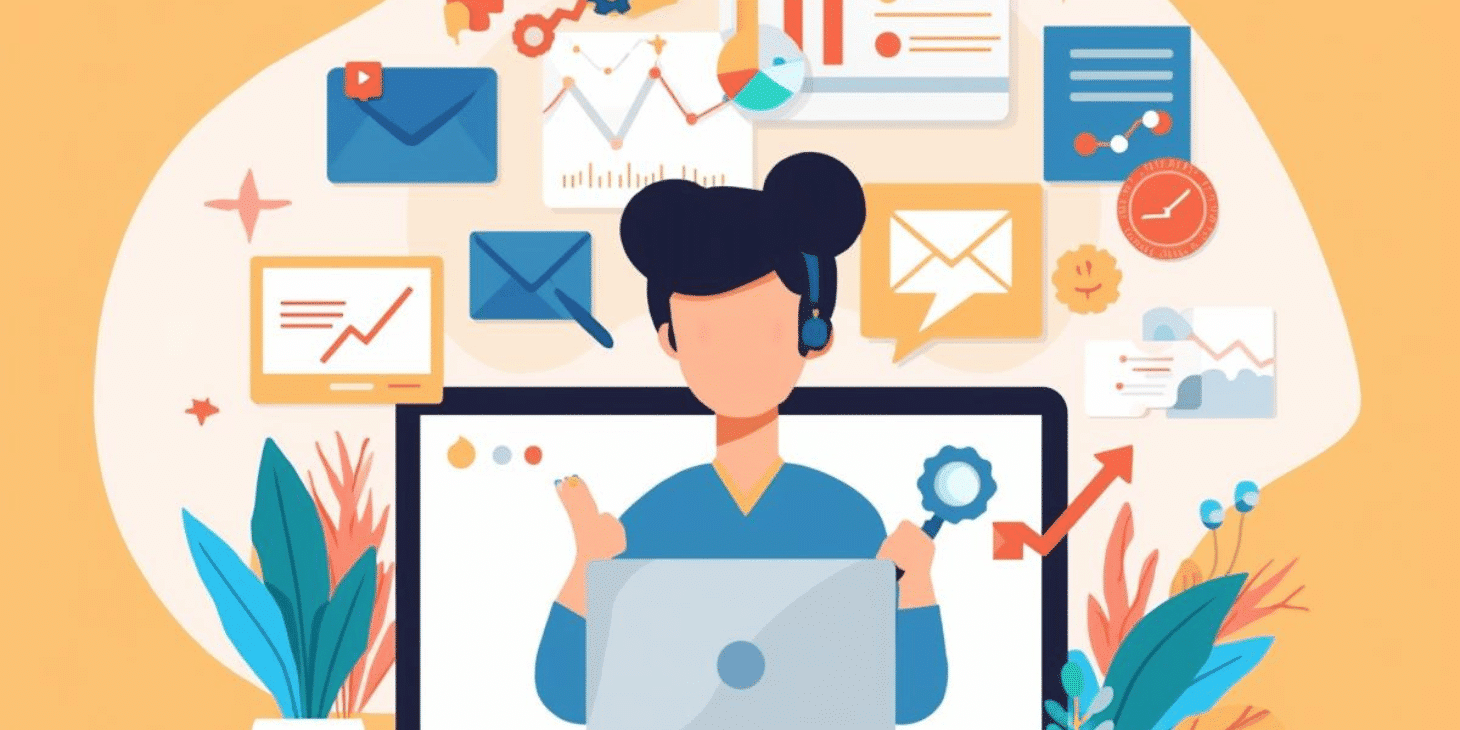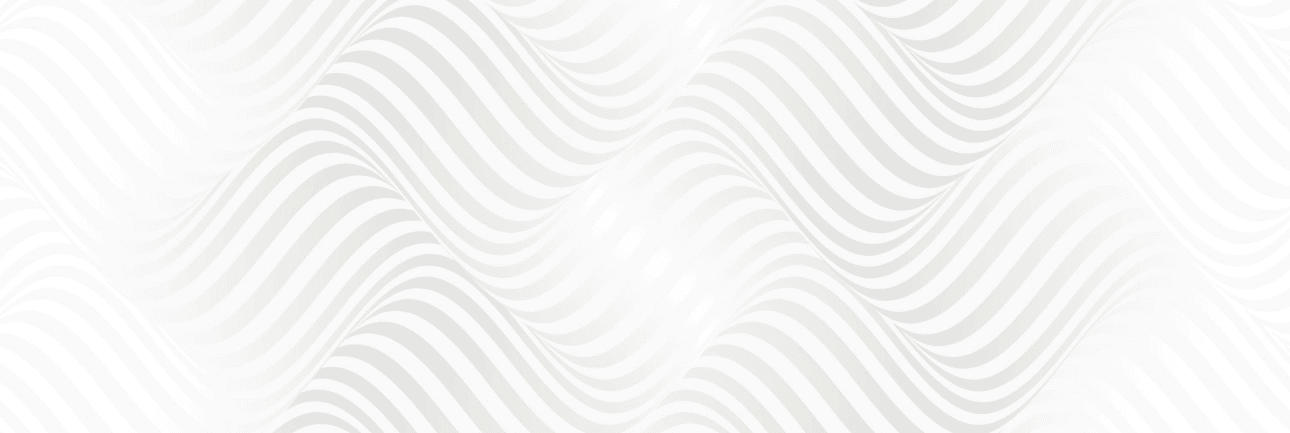Images are important in SEO and they determine the ranking of the page in search engines such as Google. However, incorporating the pictures of other websites can affect your SEO negatively. So, what might happen to your site SEO-wise when you use the images of other pages and what can you do about it?
The Role of Images in SEO
Images can make a web site look more attractive, but they also should be optimized to be optimized in regard to SEO.
Proper optimization includes:
File size: Big pictures will make your site slow.
File name: Descriptive names enable the search engines to comprehend the picture.
Alt text: Alt text gives a description of the image and improves SEO.
Image placement: Well-placed images improve the user experience.
Image optimization is vital in improving the ranking of a site.
Image Optimization for SEO
Optimizing images is crucial for SEO.
It involves the following:
File size: Big image files may cause your site to load slowly and this will affect page load times and this is a very important ranking factor to the search engines.
File name: Descriptive file names assist the search engines to know what the image is all about. This is because a file name such as red-rose-flower.jpg is more advantageous than using IMG12345.jpg.
Alt text: Alt text is a text describing the image to the search engine and giving context. It also plays a vital role as far as accessibility is concerned, making it easier to comprehend by users with visual impairments.
Image positioning: Correct positioning of pictures in content will help them to improve user experience.
With the understanding of how to optimize images to boost SEO, it is time to discuss the effect of using images found in other websites on your SEO.
Can Using Images from Other Websites Hurt Your SEO?
Copyright and Legal Issues
Images found on other websites are typically copyrighted. Without permission, their use may cause legal problems such as the fines or the de-listing of your site by search engines. Copyrighted images can also hurt your SEO rankings.
Duplicate Content and SEO Penalties
Duplicate content may be created by using the same images in several websites. Google appreciates original content and in case your site uses widely used images, then your SEO will not perform well.
Slow Page Load Time
Pictures of other sites, especially when hotlinked (connected directly to a picture on another site) can take time to load. Slow websites are bad to user experience and SEO ranking since page speed is a ranking factor in search engines.
Hotlinking Issues
Hotlinking is the process of inserting a picture on the site of another web server.
It can negatively impact SEO due to:
Slow loading: The image has to be loaded on a separate server.
Broken links: When the external site deletes or shifts the image, it becomes broken on your site.
No optimization control: You cannot optimize external images with alt text, file names or size.
Lack of Image Optimization
In case you are using images of other websites, you cannot control the optimization of the images. Unoptimized images, including those with big file sizes and those lacking alt text, may hurt your SEO.
The search engines such as Google are unable to see images as humans do, but they are able to read the alt text and file names. When the images you borrow off other sites are not optimized, then it lowers the possibility of the images appearing in the image search and it also makes it difficult to understand the content of the page by the search engines.
Best Practices for Using Images on Your Website
The above are the SEO problems that can be avoided by following the best practices of using the images on your site:
Use Stock Images or Public Domain Images
In case you require images in other websites, select free commercial images. Such websites as Unsplash, Pexels, and Pixabay provide free images of high quality that do not need to be asked permission to use them. You should always make sure the licensing conditions are met, so you do not use the images incorrectly.
Create Original Images
Whenever possible, create your own images. Original content, including images, is always better for SEO. It also provides a unique experience for your users. Either you take photos or create graphics, original pictures will ensure that you do not face any copyright problems and that your content is more genuine.
Optimize Your Images
Before uploading images, make sure they are optimized. These are file size reduction to enhance page load speed, descriptive file names, and alt text containing keywords. Optimized images enhance your ranking and assist in better indexing by the search engines.
Host Images on Your Own Server
Do not hotlink and serve the images on your server. This will make you be in control of the images and you can optimize the images.
Avoid Using Too Many External Images
In case you have to use external images, ensure that they are hosted by a sound server. Nevertheless, you should always host images on your server to guarantee high loading speed and complete control over optimization.