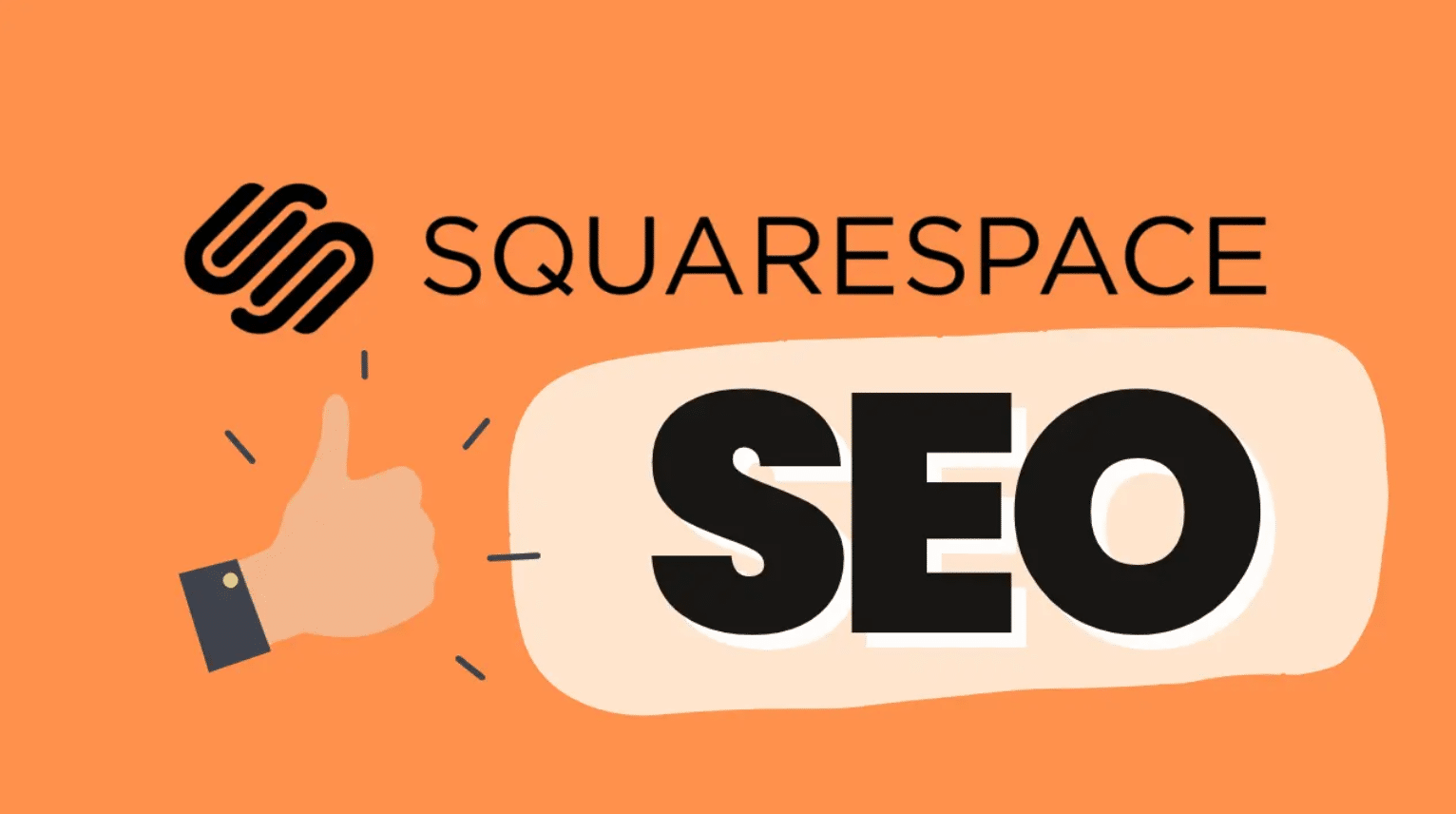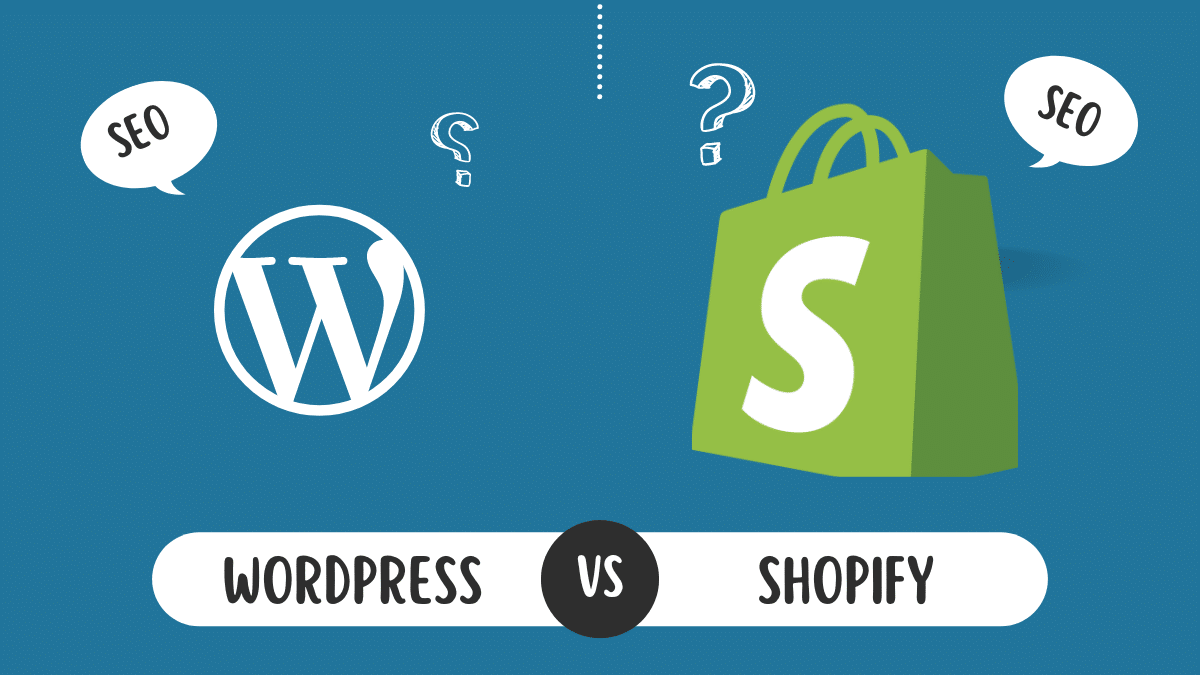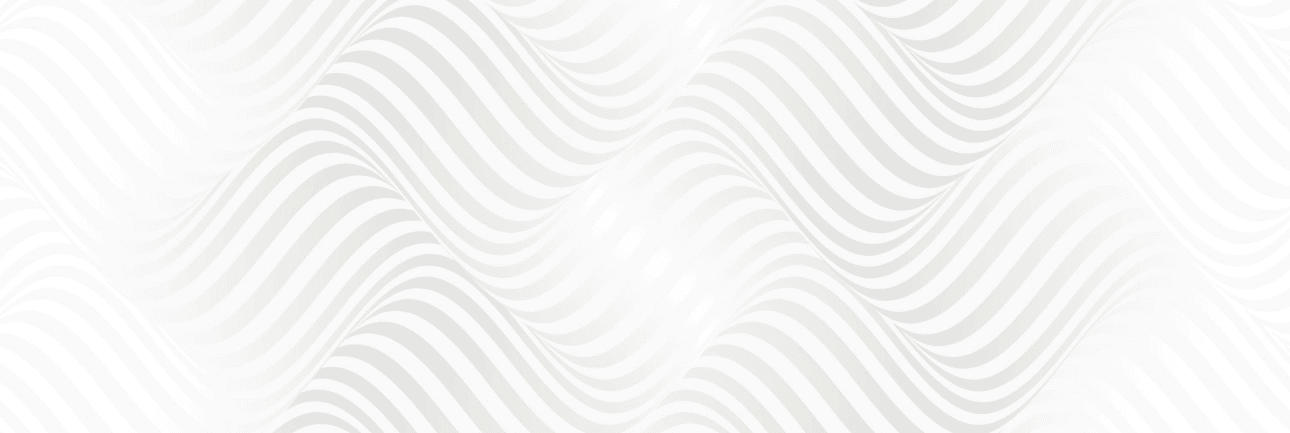A single-page site is a very effective method of presenting your personal brand, product or service in an easy to navigate user friendly format. Single-page websites provide a clean and efficient experience to the visitors unlike the traditional multi-page websites where the visitors have to navigate through multiple pages to get all the necessary information. A single-page site can also be used to create a powerful impression with a minimal amount of design complexity whether you are creating a portfolio, landing page, or small business site.
This guide will take you through the process of building a one-page site. We will also provide a few tips on how to optimize it to provide the best user experience and SEO.
What is a Single Page Website?
A single-page website is a web page that displays all of its content on a single page, as opposed to having distinct pages that represent sections. The sites are typically utilized to host portfolios, event marketing, and landing pages, although they can be applied to any company or person who seeks to establish a small, simple-to-use online presence.
Key Features of a Single Page Website:
Poor Navigation: There are no other pages, everything is accessible by scrolling or anchor links.
Streamlined Content: A concise presentation of important information.
Mobile-friendly: Single page websites are responsive and mobile-friendly.
Why Create a Single Page Website?
Before jumping into the steps, it is good to know why the single-page websites have become so popular:
Fast Loading: The reduced element count and the simplified structure will also make it load faster, which will aid in SEO and user retention.
User Experience: Single-page websites are convenient to use especially on mobile devices where scrolling is more convenient than going to different pages.
Simplicity: In case your content does not need numerous sections or can be easily condensed, a one-page site can be a more effective answer.
Steps to Create a Single Page Website
Step 1: Plan Your Content
Design the layout of your site before throwing yourself into design and development. Because everything will be on a single page, you will have to determine how to structure it in a way that is easy to follow.
Consider these elements for your single-page website:
Header: A brief introduction or logo.
About Section: A short description of what you do or what your business is.
Services/Features: Highlight key offerings or products.
Portfolio/Showcase: Where possible, show pictures or case-studies.
Call to Action (CTA): State what you want the visitors to do (e.g. contact you, make a purchase).
Footer: You can add your contact details, social media and any other information you may need.
Step 2: Choose a Website Builder or Platform
A single-page site can be created in the simplest way by using a web builder, which is the easiest method to use by those who lack technical knowledge. Well-known web-site builders such as Wix, Squarespace, and WordPress have templates that can be customized to develop your preferred layout with relative ease.
Alternatively, you may develop your own site using HTML, CSS, and JavaScript, in case you have web development skills. This option provides maximum control over design and functionality.
Step 3: Design the Layout
Your one-page site needs to be simple and easy to use.
Here are some design tips to keep in mind:
Minimalist Design: Use a minimal design with a lot of white space. Avoid overwhelming visitors with too much information.
Visual Hierarchy: put your information in headings, subheadings and bullet points. Make the most critical items and call-to-actions bigger.
Responsive Design: Design your site to be responsive in order to fit on all screen sizes. This is essential because most of your users will access your site using mobile devices.
Navigation: Although it is a one-page site, you can still add navigation links that will direct to various areas of the page. This simplifies the process of the user finding what he/she is seeking without having to scroll too much.
Background and Color Scheme: Choose a simple background and a color scheme that would suit your brand. The most readable background is typically a light color with a contrasting text.
Step 4: Add the Essential Sections
When you have your layout planned, start inserting the necessary sections to your site.
Here’s a breakdown of what each section should include:
Header: The header is supposed to have a brief introduction or logo of your brand. It is usually useful to have a tiny navigation bar that contains links to different parts of your page.
About Section: This section is supposed to give a brief description of what you are, what you are about and what you offer. It must not exceed a couple of paragraphs.
Services/Products: Display the services or products you provide in bullet points or icons to enable the visitor to read it easily.
Portfolio/Showcase: Display images, case studies or samples of your work. Employ high-quality images to capture the attention and show your competence.
Testimonials (Optional): Testimonials or reviews may also be included to give credence to the audience.
Call to Action (CTA): Request the visitors to take an action. This may be a button to call you, purchase something, or subscribe to a newsletter.
Step 5: Optimize for SEO
Although it is a one-page site, you still need to optimize it so that your site can be found by the search engine.
Here’s how to optimize your single-page website for SEO:
Keywords: Use the appropriate keywords in your text but do not make it sound unnatural. Use long-tail keywords that are niche oriented.
Meta Description: Meta description is a brief but convincing description of the page with the relevant keywords.
Alt Text of Images: You should always use descriptive alt text on any images you put on your site. This does not only help in SEO, but also in accessibility.
Mobile Optimization Google is more likely to rank websites that are mobile friendly, so ensure that your site is fully responsive.
Step 6: Publish and Promote
Once you have perfected the design, contents and search engine optimization, you are ready to launch your site. Before launching, make sure that everything is outstanding both on desktop and mobile.
Once live, promote your single-page website on social media, email campaigns, and other digital channels to drive traffic. Consider using paid advertising, such as Google Ads or Facebook Ads, to reach your target audience more effectively.