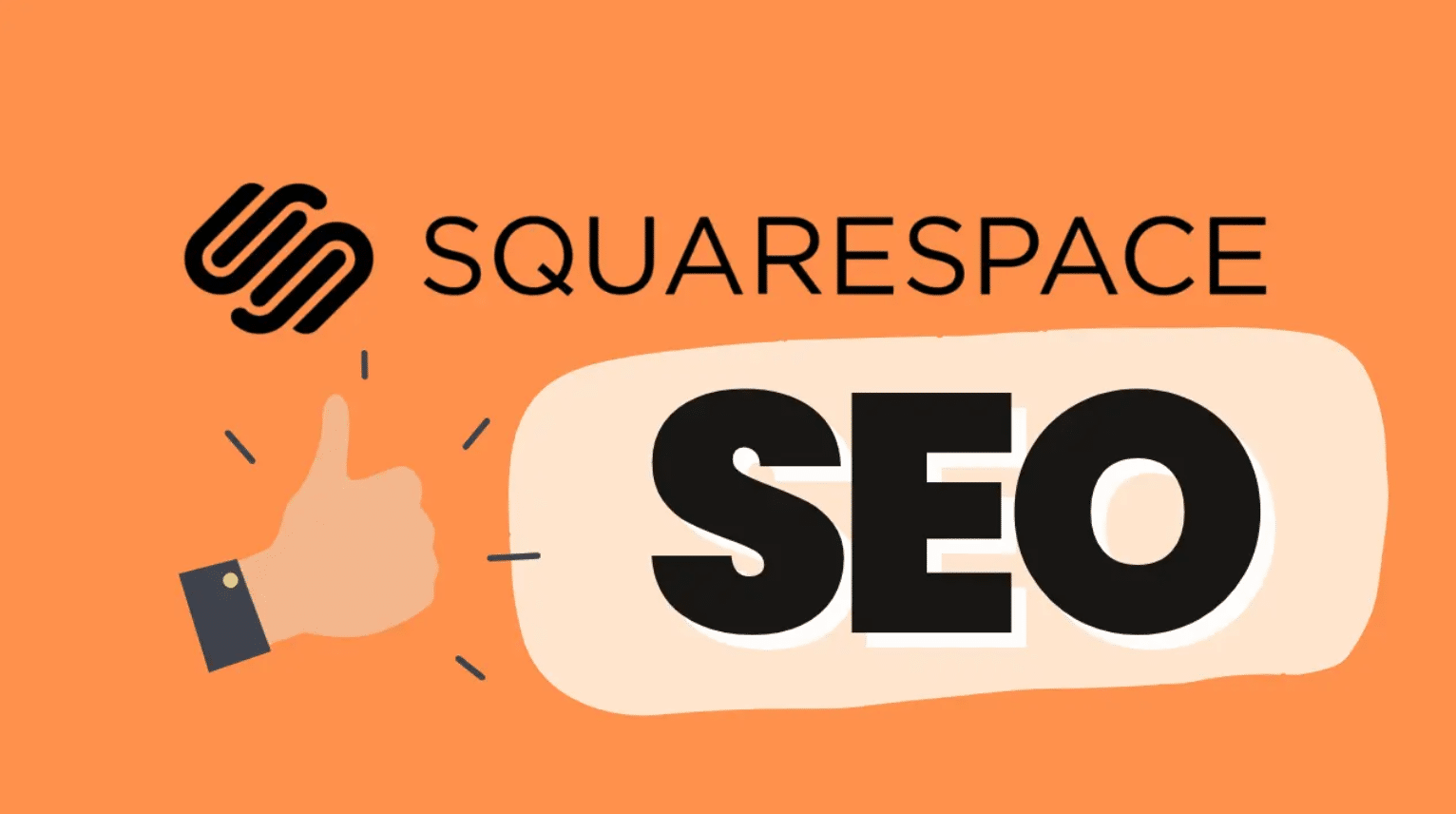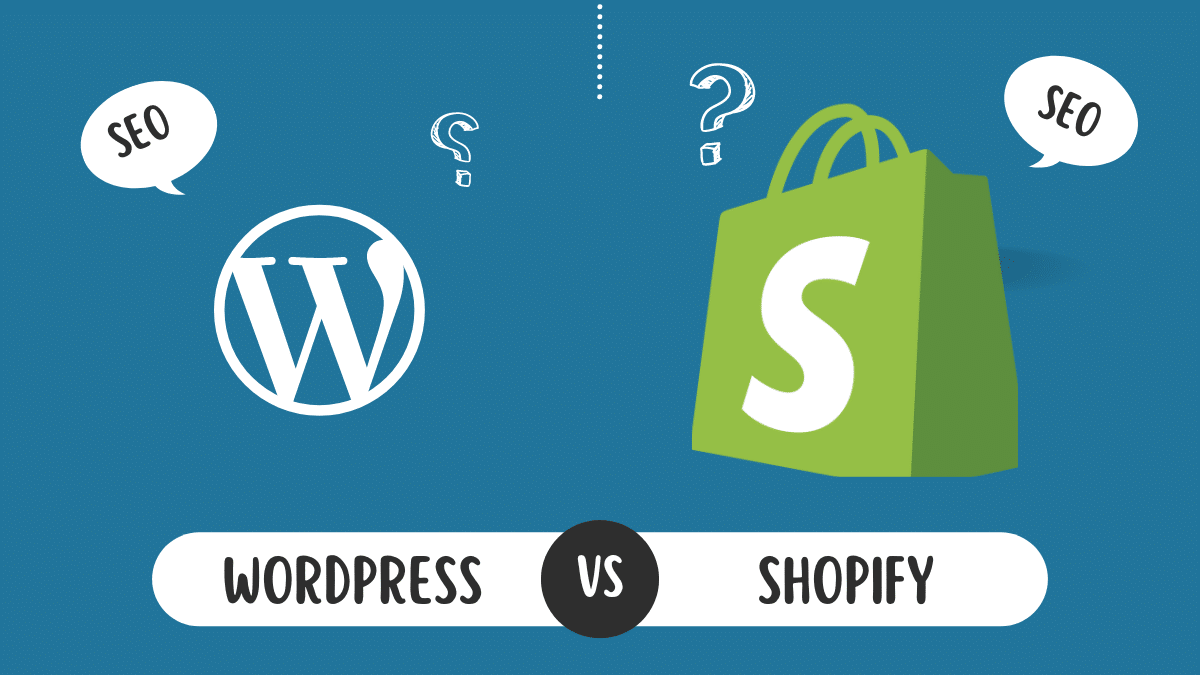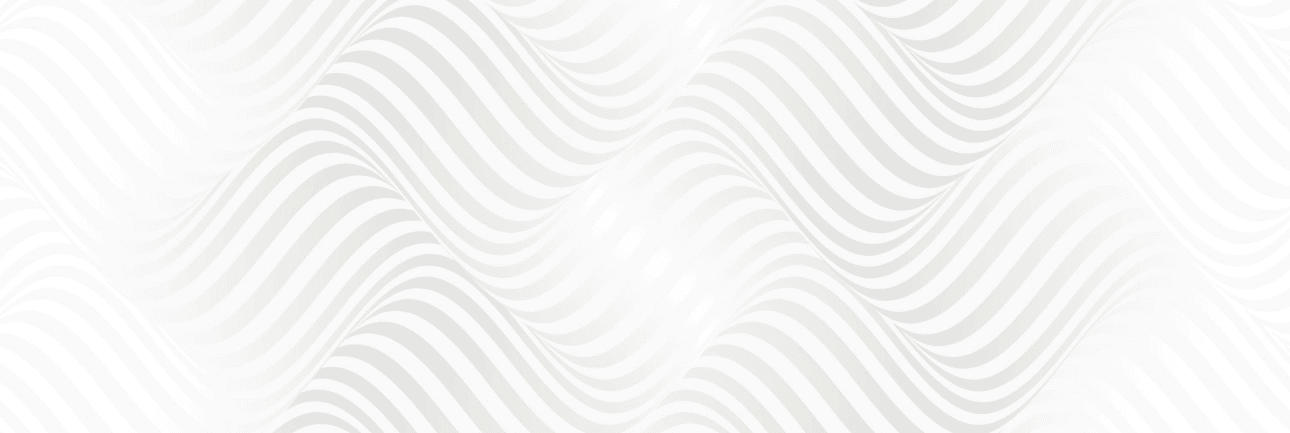Modern communication relies heavily on social networking websites for essential purposes. Social platforms extend their reach through all aspects of human connection which includes rebuilding relationships with past friends and working on professional networks as well as delivering creative content. Has the notion of creating your personal social networking service ever entered your mind?
Building a social networking site represents both a complex programming task and an artistic process which anybody from startup founders to freelance developers to idea creators can undertake. This guide provides complete information about social networking site development starting from planning through design stages and ending with deployment.
Step 1: Define Your Niche and Audience
Your social network requires a defined purpose which must be determined by a responsive website development company.
Ask yourself:
- The network will serve which types of users?
- The platform will concentrate on either professional networking or hobbies or dating or location-based functions or an original concept.
- The platform addresses which specific issue or creates what particular value for users.
Your niche definition enables you to compete effectively against established giants such as Facebook, Instagram and LinkedIn in the market. Great design always begins with clarity which serves as the base for building any social network that focuses on pet owners or book lovers or local events.
Step 2: Outline the Key Features
You should establish the fundamental features which your platform will deliver after defining your audience and niche. Users will use these tools for their daily interactions.
Here are some must-haves:
User Accounts and Profiles
- Registration and login
- Profile photo, bio, and user information
- Privacy settings and account controls
Social Interactions
- Friend requests or follow buttons
- Like, comment, or share functionality
- Notifications and alerts
Content Sharing
- Text posts, image uploads, or video content
- User feeds with recent activity
- Hashtags and tagging features
Messaging
- Private messages or chat threads
- Group chats or forums
- Optional voice or video calls (for advanced builds)
Search and Discovery
- Search bar to find users, posts, or groups
- Suggested connections or trending content
The complete development of every platform element is not necessary from the beginning. Your initial launch should consist of an MVP which you can build up with user feedback received from the platform.
Step 3: Design the User Experience (UX) and Interface (UI)
The essential elements of a well-designed social platform are its user-friendly design and its attractive layout and simplicity of navigation. Wires and user flow designs should be the main focus during this stage.
Wireframes and Mockups
Start with low-fidelity wireframes that map out:
- How users navigate the platform
- Where menus, buttons, and content blocks appear
- What each page (home, profile, messages, etc.) includes
Once wireframes are clear, create high-fidelity designs using tools like:
- Figma
- Adobe XD
- Sketch
User Experience Tips
- Keep navigation consistent
- Use visual hierarchy (clear call-to-action buttons)
- Don’t overcrowd screens—leave space for clarity
- Make the mobile version just as functional as the desktop one
Remember, users won’t stay on a site that’s confusing, slow, or unpleasant to use.
Step 4: Choose the Right Tech Stack
Deciding on your technology stack stands as a major growth factor when creating a solid dependable and growth-oriented platform.
Front-End Technologies (Client Side)
- HTML/CSS/JavaScript for structure and styling
- React.js or Vue.js for building responsive interfaces
Back-End Technologies (Server Side)
- Node.js with Express.js
- Python with Django or Flask
- PHP with Laravel
Choose a language and framework you or your team is comfortable with.
Databases
- MongoDB (NoSQL – flexible and scalable)
- PostgreSQL or MySQL (relational databases)
Other Tools
- Firebase or Auth0 for authentication
- Amazon Web Services (AWS) or Google Cloud Platform for hosting
- WebSockets or Socket.io for real-time chat and notifications
Ensure your stack can accommodate user numbers which will increase to the scale of thousands and potentially millions.
Step 5: Build and Test Your Platform
Development of the platform begins by constructing both backend functionality and frontend design.
Start With the Basics:
1. Begin by building your project structure alongside your database system
2. Create the functionality for user authentication along with profile management features.
3. Create the newsfeed or homepage
4. The implementation of features that enable users to create and share content should be developed.
5. Add the friend/follow system
6. Implement real-time chat and notifications
7. You should enable search capabilities as well as discovery options
Your project needs version control systems such as Git which should be hosted on GitHub or GitLab platforms.
Test Everything
Before launching, conduct rigorous testing:
- Test all features to confirm their correct operation in functional testing.
- Security testing protects users from data breaches through SQL injection and account hijacking while also safeguarding against data breaches.
- You must test performance to assure that pages show quickly and the server functions for all traffic.
- Real user feedback through testing helps identify all usability problems in your application.
Running a beta testing phase with selected users in a real-time environment becomes possible by establishing a closed beta protocol.
Step 6: Deploy and Launch Your Website
Moving forward with deployment marks the end of the development phase after completing all testing stages.
Launch Checklist:
- Register a domain name
- Your website requires SSL certificates to establish HTTPS security for safe browsing.
- Your website requires deployment on a hosting platform which can be AWS or DigitalOcean or Vercel and similar solutions.
- You need to establish analytics and tracking through Google Analytics.
- Your website needs both Terms of Use and Privacy Policy documents before deployment.
Promote your launch through:
- Social media
- Influencer marketing
- SEO-optimized blog content
- Referral programs
It marks the start of an ongoing process to keep users and expand your business.
Step 7: Maintain and Scale Your Platform
Your responsibility expands greatly following the launch of your product. A smooth platform experience depends on regular maintenance which must happen in order to protect platform delivery.
Ongoing Tasks:
- The platform requires constant updates and bug repairs for its continued operation.
- Listen to user feedback.
- The system requires moderation capabilities for handling abuse and spam incidents.
- The system requires monitoring of server performance while adjusting capacity when needed.
Your platform needs server system upgrades when user growth reaches specific thresholds and this growth may require AI suggestions development with mobile application creation.