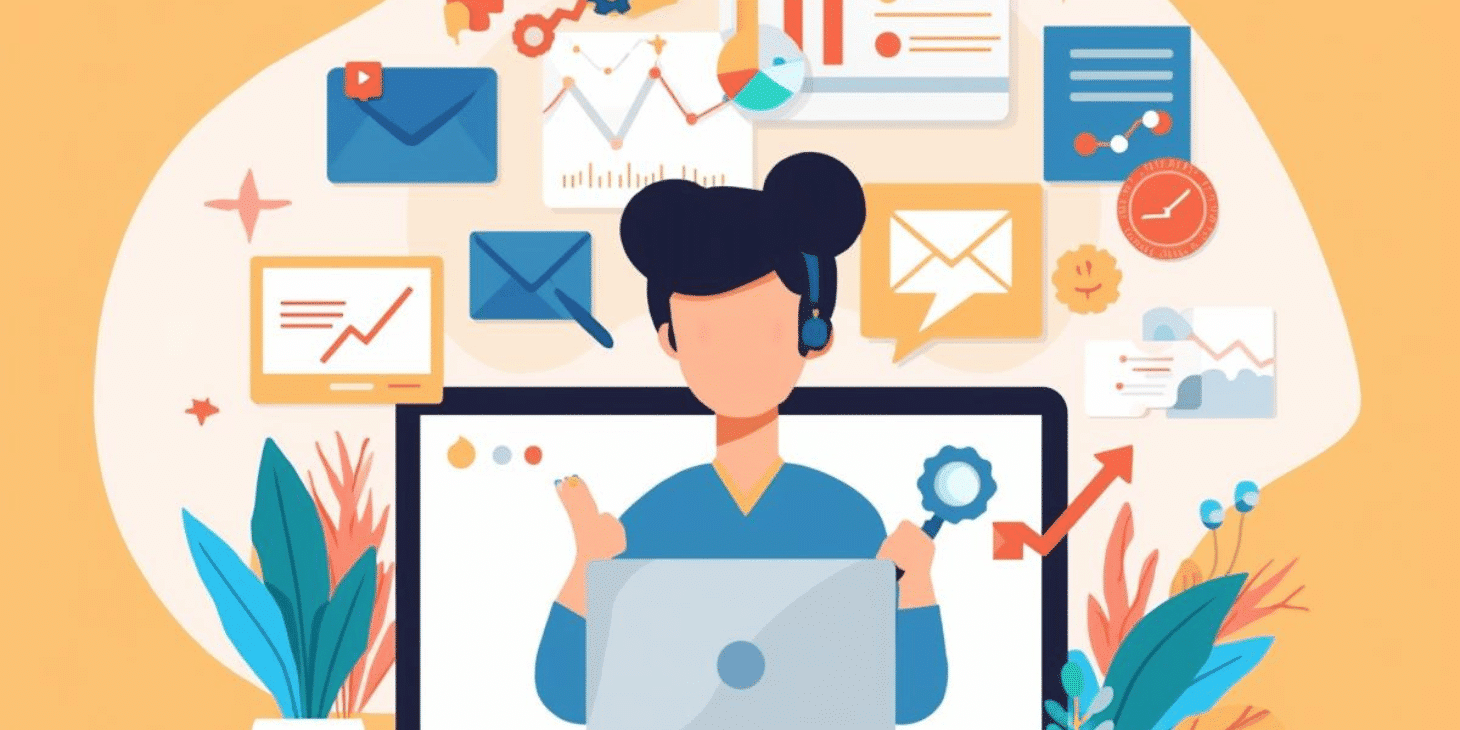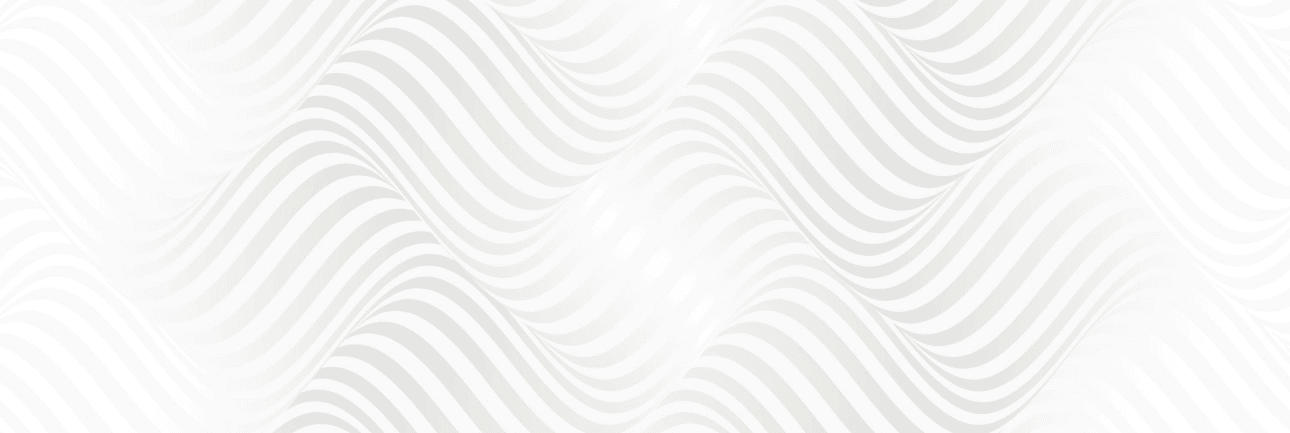Figma is rapidly emerging as one of the most used user interfaces (UI) and user experience (UX) design tools. It is well known to have collaboration capabilities and browser-based functionality, which makes it popular among designers, developers, and product teams. The most common question regarding Figma is, is Figma free? In this guide, we are going to deconstruct the pricing model of Figma, the free tier, and whether you should upgrade to a paid plan to suit your design requirements or not.
What Is Figma?
Figma is a cloud-based design tool that is mainly applied to design user interfaces and prototypes. In contrast to the design software that is traditionally based on desktop, Figma enables real-time collaboration, i.e., several team members can collaborate on a design at the same time. It is applied to various design activities such as wireframing, prototyping, and design of high-fidelity user interfaces.
Since Figma is web-based, the user can access his/her design files wherever he/she is without installing any software. This aspect is very convenient to remote teams or freelance designers that require the flexibility to access their work. Figma also provides Windows and macOS desktop applications to offline users.
Figma’s Free Plan
Yes, Figma is free, however, there are certain restrictions on its free plan. Figma free version offers access to most of the main features, which is why it is a popular tool among individual designers and small teams.
The following is a list of what the free plan of Figma entails:
Real-Time Collaboration
Among the most outstanding features of Figma is the possibility of multiple individuals to collaborate in real-time. The free package allows three active files and can be shared by an unlimited number of team members. This aspect facilitates the process of providing feedback, editing, and brainstorming on design ideas by teams.
Design and Prototyping Tools
The free plan will provide you with access to all of Figma design tools, such as vector networks, smart selection tools, and layout grids. It is also possible to connect your design screens using the prototyping capabilities of Figma and create interactive prototypes. These characteristics are essential to designers who desire to see and test the user experience prior to development.
Cloud-Based Storage
Under the free plan, all your design files are in the cloud, so you can access it on any device. The cloud storage of Figma is also strong, and as it is browser-based, it becomes easy to work on projects wherever you are, be it home, office, or on the road.
Plugins and Integrations
The free version of Figma also provides the user with a vast selection of plugins that may facilitate the process of design. Tasks such as placeholder text generation, asset export, color management, and others have their own plugins. Moreover, Figma can be used together with other applications, such as Slack, Jira, and Zeplin, which help teams to be more connected and organized.
Limitations of the Free Plan
Although the free plan offers a lot of useful features, it is possible to mention several limitations:
Three Active Projects: You are allowed to have only three active files or projects. You will have to upgrade to a paid plan in case you require more.
No Version History: The free plan does not enable you to view version history, and you will not be able to backtrack your design to earlier versions unless you save them manually.
Limited Team Management: The free plan does not offer many features in terms of team management, which may complicate the process of managing bigger teams or monitoring the progress of various team members working on different design files.
Figma’s Paid Plans
Although the free version of Figma is appropriate to many individual designers and small teams, the larger teams or businesses might discover that they require the extra functionalities provided in the paid plans of Figma. Figma offers two main paid tiers: Professional and Organization.
Professional Plan
Professional plan is priced at 12 dollars per month per editor when paid annually or 15 dollars per month when paid monthly.
Here’s what you get with the Professional plan:
Infinite Files: With the Professional plan, there is no limit on the number of design files and projects as opposed to the free plan that allows only three files.
Version History: You will have the access to version history that will allow you to view the changes that have occurred over time and revert to earlier versions of your files.
Advanced Team Management: This plan has the functionality of managing big teams, including advanced permissions and admin tools to manage access to design files.
Confidential Projects: In case you are dealing with confidential projects, the Professional plan enables you to make confidential files to share securely.
Other Collaboration Features: Along with the Professional plan, you also receive other collaboration features, including comments, team libraries, and shared design systems.
Organization Plan
The Organization plan is more focused on big teams and companies, and it costs 45 dollars per month per editor when paid annually.
This plan has all the features of the Professional plan, and it has more tools to manage and grow teams, such as:
Design Systems Management: Figma allows designing and managing design systems that can be shared among teams to ensure consistency and efficiency.
High-level security: More security options such as single sign-on (SSO), 2FA and administrator controls to manage user access and permissions.
Customizable Workflows: The Organization plan provides customizable workflows and team structures to fit more extensive teams or complicated projects.
Analytics and Insights: You have access to detailed analytics to monitor usage and team performance, and can use it to streamline your design process.