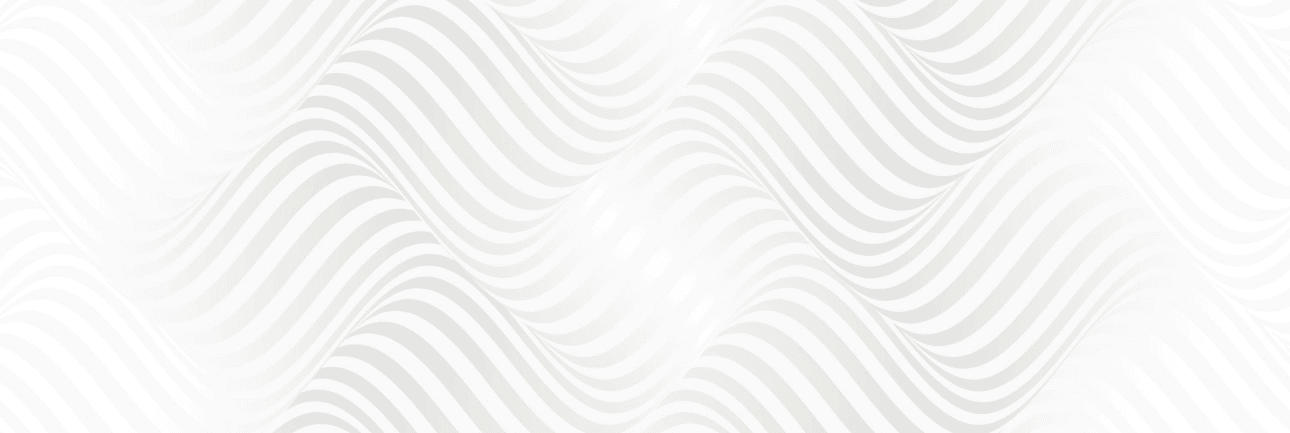Today, an effective web presence is necessary for companies, including small ones, since digitalization is present in managing all types of enterprises. Many individuals depend on Squarespace to construct incredible designs because of the availability of easy interfaces and amazing design themes. However, a question haunts these users: “Is Squarespace bad for SEO?”
In this blog post, we will look at how Squarespace implements SEO, the pros and cons of this platform for SEO, and also give you some tips on how to increase your SERP.
Squarespace’s Approach to SEO
Squarespace offers a built-in SEO function that lets users incorporate SEO into their website without additional extensions. This tool helps you optimize page titles, meta descriptions, URL slugs, and canonical tags. Squarespace also assists in maintaining alt text for images, sitemaps, and 301 redirections. By focusing on SEO factors, Squarespace helps optimize the different elements that can be seen on the website.
In addition, the HTML5 code is optimized for mobile devices when building a Squarespace website. They are also SSL secure, with each page in the site being accorded an HTTPS certification as soon as the page is created. This informs search engine spiders that your site is safe and authoritative, which gives your site a nice rank on SERP.
List of Advantages of SEO for Squarespace
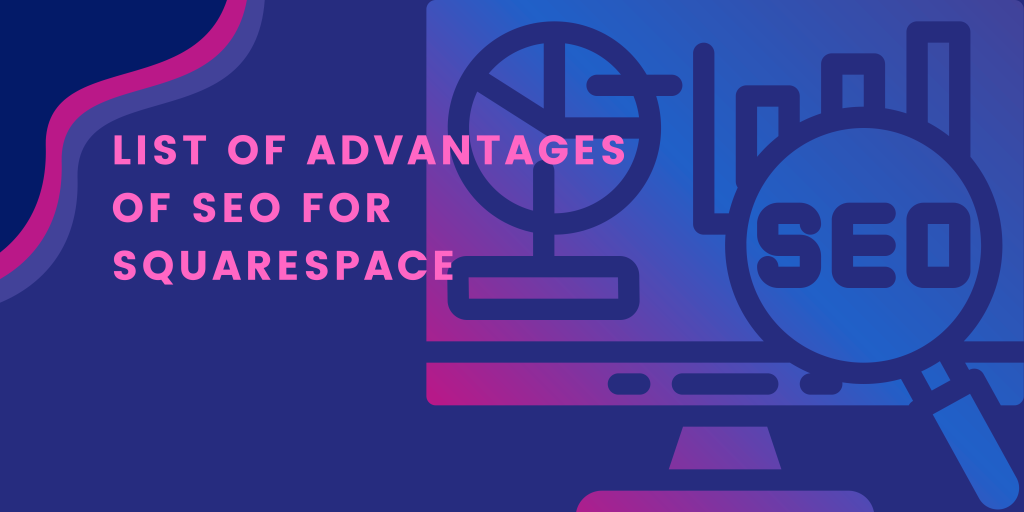
1. Easy SEO Customization: Squarespace makes it easy to optimize your content “internally,” which affects your capacity to rank on search engines. You can optimize titles, meta descriptions, and URL slugs to fit the relevant keywords for which your site wants to rank.
2. Sitemap Generation: Squarespace allows an XML sitemap to be generated and updated for easy use on the website. With a view to ensuring your site is easily crawled and indexed by search engines, there is always the need to have a sitemap. It is useful for your website as it enhances the crawlability and helps to understand the structure of your site.
3. Responsive Design: Squarespace’s themes are mobile-friendly; therefore, if you design your website using any of those themes, your website will be viewed nicely to mobile users. Google’s mobile-first index policy is beneficial to websites that are mobile-optimized, and this will improve your SERP standing.
4. HTTPS: Squarespace websites are made SSL-secured to ensure the safety of web visitors as they surf your site. On the flip side, if you use HTTP rather than HTTPS, Google sees this as a sort of ranking signal, and this can help in search engine results.
Cons of Using Squarespace for SEO
1. Limited URL Structure Customization: What is also lacking in Squarespace is the freedom to manipulate URLs as those provided by other website designing platforms. It uses predefined URLs relevant to your site’s content and does not allow for much URL actual keyword optimization.
2. Difficulty in Managing 301 Redirects: It becomes tricky when you move your website to a new domain or when intending to redirect pages from one site to another. It can be as simple as adding custom code to the website or else contacting Squarespace’s customer support services.
3. Locked-in Content: Squarespace hosts your content on its servers. This implies that if, at any one point in time, you want to change the platform, you will have to export your content in HTML files and then import them to the new website, a process that may take you a lot of time and may also result in loss of data or even poor formatting.
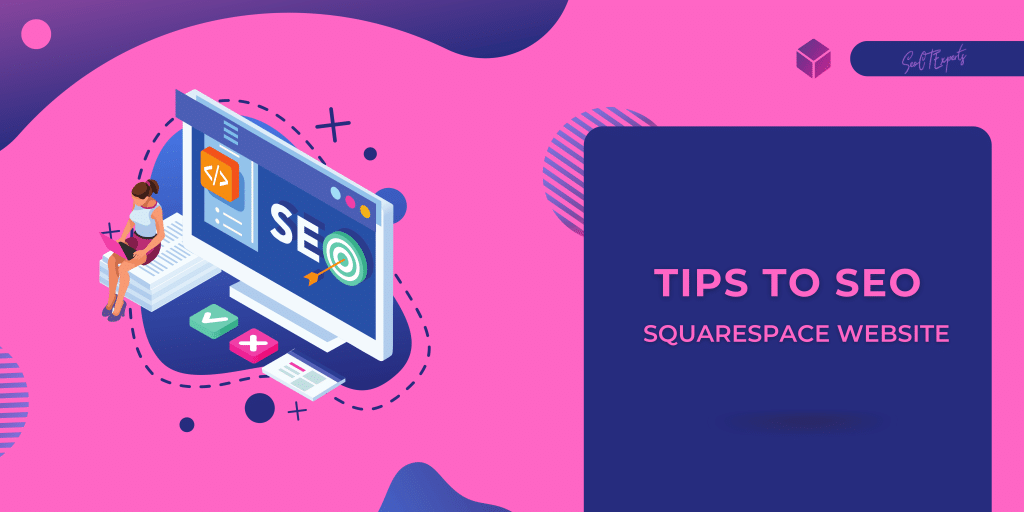
Tips to SEO a Squarespace Website?
1. Perform Keyword Research: In order to create content for SEO, you have to identify which keywords can be most effective for your business and which have the highest number of searches and the least competition. To find a vast array of keywords, you can use tools like Google Keyword Planner or Ubersuggest.
2. Use Target Keywords in Your Content: Optimize your webpage titles and meta descriptions – this is how your site pages are described by search engines; optimize your headers; and incorporate your targeted keywords into the interior content of your web pages. This benefits the search engine in terms of knowing the content of your website and makes your website more likely to rank high for those keywords.
3. Optimize Images: Make sure that all the pictures that you post on your website include appropriate alt attributes. Some of these tags will help the search engines know what an image is about and can also be helpful in ranking your website on the image search index.
4. Optimize Blog Posts for SEO: Blogs also have strong SEO. Make sure that you post great quality and interesting content that is keyworded and contains intra and outgoing links to other good quality websites and other sources.
5. Leverage Internal Linking: While internal links improve the way bots crawl through your site and the user’s activity, external ones enhance the quality of the links on your site. You must ensure that some pages on your site are linked in a way that can be easily read by search engines and users.