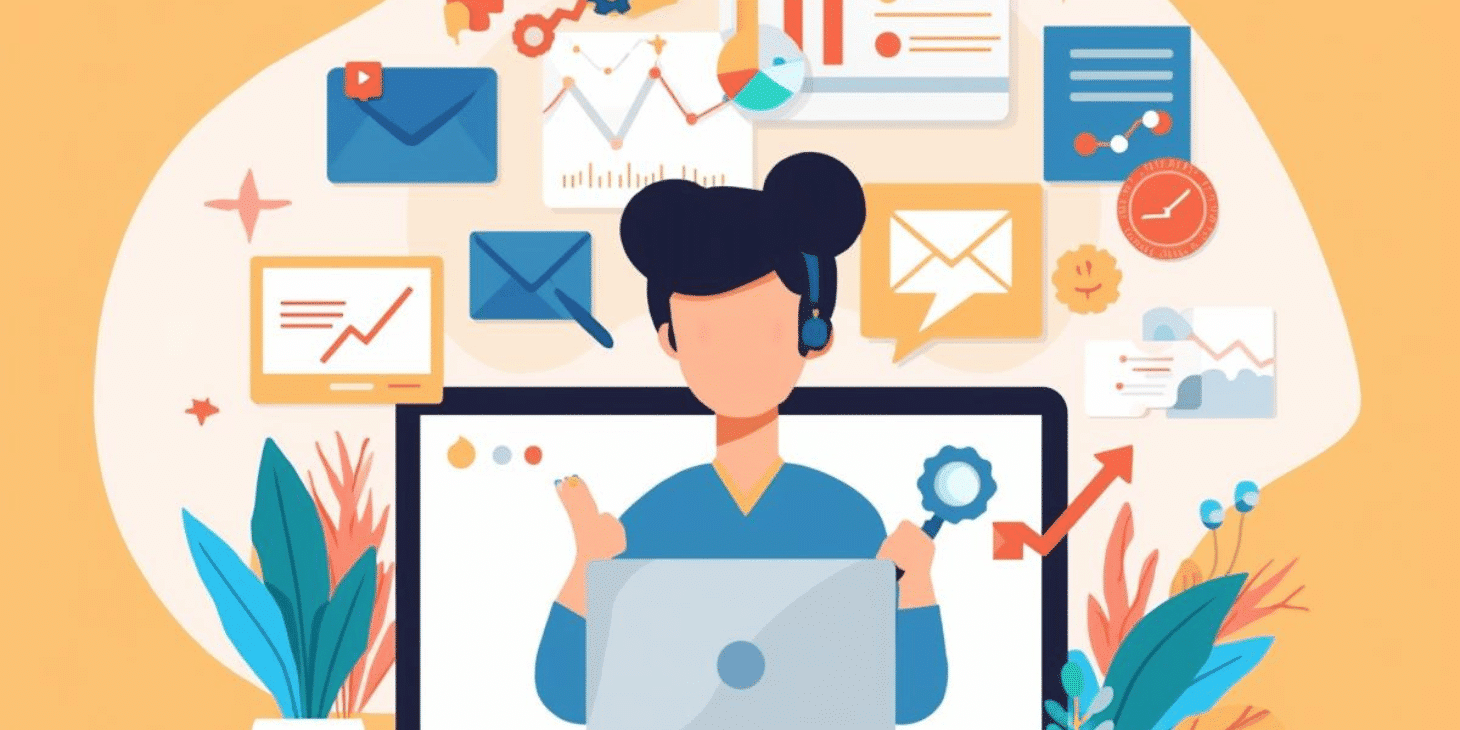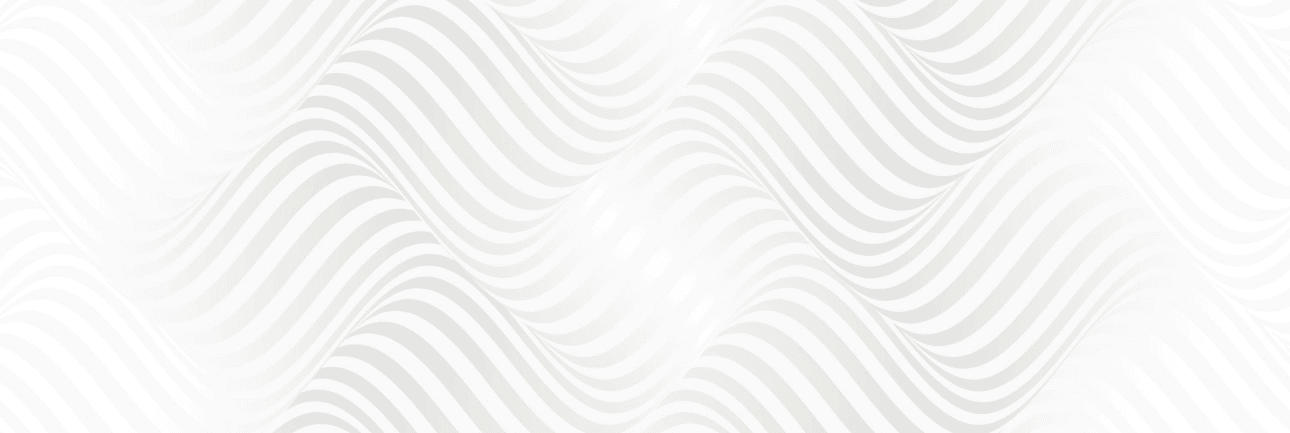SEOquake is a free, and yet a powerful browser extension that assists digital marketers, owners of websites, and SEO practitioners in analyzing the many aspects of the performance of websites. It is a useful resource that assists in optimizing websites to achieve better search engine ranking, more traffic, and general performance. In the guide, we will explore what SEOquake is, its main features, and how you can exploit it to improve the SEO of your site.
Understanding SEOquake
SEOquake is a browser tool that can be installed in Google Chrome, Mozilla Firefox and Opera. It gives immediate SEO information on a web site such as back links, keyword density, page loading time, and so on. It is a free tool and is easy to use and can be applied by both novices and experienced users.
It provides users with the real-time important metrics of the site to assist in the assessment of the health of SEO. With the help of SEOquake, you will be able to make the right decisions about the enhancement of your SEO strategy and find the areas to work on.
Key Features of SEOquake
SEOquake is a very feature-rich tool that no one interested in SEO can afford to live without.
Let’s look at the most useful features:
SEO Audit
Among the primary characteristics of SEOquake, it is possible to note the feature of the SEO audit of the site. It examines different elements such as title tags, meta descriptions, image alt text and URL structure. The audit provides you with a fast view of the strengths and weaknesses of your site and this enables you to make the necessary adjustments to enhance your SEO.
Keyword Density Analysis
One of the most significant aspects in SEO is keyword density. SEOquake also checks the frequency of keywords used in a page and will make sure that the targeted keywords are used well. It also prevents the use of keywords which can affect your SEO adversely.
Backlink Analysis
Back links play a major role in ranking of a site on the search engines. SEOquake gives useful information about the number and quality of backlinks to a site. This will assist in determining areas that you can add to your backlink profile to enhance domain authority.
Page Health Score
SEOquake provides a health score of each page of a web site. This score analyzes such important SEO aspects as page load time, mobile-friendliness, and general quality of content. The higher the score, the more the SEO optimization is done and the lower, the areas that require improvement.
SERP Overlay
One of the most convenient features of SEOquake is a SERP (Search Engine Results Page) overlay. It superimposes SEO data on search engine result pages enabling you to analyze immediately the websites that show in search results. The information comprises backlinks, page title, and others, providing you with the information about the SEO strategies of your competitors.
Internal Linking Analysis
The internal linking analysis offered by SEOquake analyses the internal architecture of your site. It also examines your pages to see whether they are well interconnected, making navigation much easier and allowing search engines to index your content more easily.
Mobile-Friendly Test
With mobile optimization gaining more and more relevance to SEO, the mobile-friendly test in SEOquake will enable you to make sure your site is responsive and works equally well across all devices. Mobile searches constitute a considerable number of the total traffic on the internet, and to enhance SEO ranking, mobile optimization is essential.
How SEOquake Works
SEOquake operates by examining different components of a webpage including meta tags, content structure and technical SEO factors. After you have installed the extension on your browser, you can simply access SEO data by simply visiting any site.
The information is given in a form that is easily comprehendible, and the statistics and charts are color-coded. You can choose to see the summary of the SEO health of the site or to get into the details of particular metrics.
You can also get other features such as detailed audit, backlinks analysis, and keyword density reports by using the SEOquake toolbar, which can be used to streamline the SEO approach of your site.
Why is SEOquake Important for SEO?
SEOquake is a tool that cannot be overestimated by SEO specialists, marketers and entrepreneurs.
The following are some of the reasons why SEOquake is useful to your SEO work:
Instant Analysis
Using SEOquake, you are able to analyze any site in seconds and receive the information about different SEO indicators. This instant response is vital in making informed decisions concerning the SEO plan of your site.
Free and Easy to Use
SEOquake is a free browser extension, and this is why it is available to all people, without references to their budget. The tool is simple to install and does not need high technical skills to operate, which makes it a perfect tool to use even by novices and professionals.
Competitive Advantage
SEOquake gives you the ability to do competitive analysis by getting to see the SEO data of your competitors instantly. This information assists you to know what is working on them so that you can improve your SEO strategy and be ahead of the competition.
Comprehensive SEO Data
SEOquake offers a vast array of SEO metrics, including keyword density and meta tags, backlinks and mobile-friendliness. With access to this data, you will be able to deal with the weak aspects of SEO and improve on them in a way that will impact the ranking of your site in a positive manner.
Optimize Your Website
The audit and analysis tools of SEOquake will assist you in finding weak points of your site. Be it streamlining your keyword usages, repairing broken links, or making your site mobile friendly, SEOquake provides you with the information you require to make your site search engine friendly.
How to Use SEOquake Effectively
While SEOquake provides a lot of valuable data, it’s important to use the tool effectively to get the most benefit from it.
Here are a few tips to help you make the most of SEOquake:
- Perform Regular SEO Audits
- Track Backlinks
- Monitor Competitors
- Check Mobile Compatibility
- Optimize Keywords